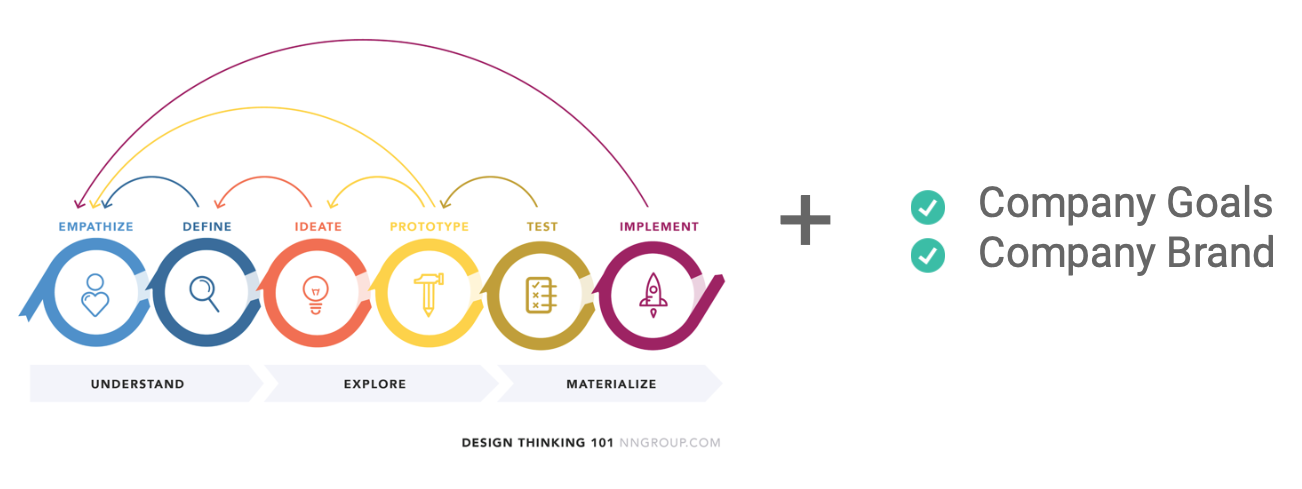To me “Design Thinking” is more than a methodology; it’s a philosophy that places users at the heart of the design process. As a UX designer, my approach revolves around understanding the user deeply, identifying their needs and pain points, and crafting solutions that genuinely resonate with them. The Design Thinking process unfolds in six stages: Empathy, Define, Ideate, Prototype, Test, and Implement. Here’s a detailed exploration of each phase and how they contribute to creating a user-centric product.
1. Empathy: Understanding the User
The journey begins with empathy. This phase is all about stepping into the user’s shoes and experiencing their world. To truly understand the users, I engage in various activities such as:
- User Interviews: Conducting one-on-one interviews to gather qualitative insights into users’ experiences, behaviors, and emotions.
- Surveys and Questionnaires: Distributing structured surveys to collect quantitative data on user preferences and pain points.
- Observation: Observing users in their natural environment to understand how they interact with existing products and the challenges they face.
- Empathy Maps: Creating empathy maps to visually represent user attitudes and behaviors, helping to build a shared understanding among the design team.
By immersing myself in the users’ world, I can gather valuable insights that inform the rest of the design process.
2. Define: Synthesizing Insights
With a wealth of user insights, the next step is to define the problem. This phase involves synthesizing the information gathered during the empathy stage to create a clear problem statement. Key activities include:
- Persona Development: Crafting detailed user personas that represent different segments of the target audience. These personas include demographic information, goals, needs, and pain points.
- Problem Statements: Formulating concise problem statements that capture the essence of the users’ challenges. A well-defined problem statement is user-centered, focusing on the user’s needs rather than the designer’s assumptions.
- Journey Mapping: Developing user journey maps to visualize the user’s experience from start to finish, identifying key touchpoints and areas for improvement.
By defining the problem clearly, the design team can ensure that their solutions are aligned with the users’ needs and goals.
3. Ideate: Generating Ideas
Once the problem is well-defined, it’s time to brainstorm solutions. The ideation phase is all about creativity and exploring a wide range of possibilities. Techniques used in this phase include:
- Brainstorming Sessions: Holding collaborative sessions with team members to generate a diverse set of ideas. The goal is to encourage free thinking and avoid early judgments.
- Mind Mapping: Creating mind maps to explore various aspects of the problem and generate connections between different ideas.
- Sketching: Producing quick sketches to visualize ideas and explore different design concepts.
The ideation phase is about quantity over quality, encouraging a free flow of ideas to uncover innovative solutions.
4. Prototype: Bringing Ideas to Life
With a pool of ideas, the next step is to create prototypes. Prototyping allows designers to bring their ideas to life and test them in a tangible form. Key activities include:
- Low-Fidelity Prototypes: Developing basic, low-cost prototypes such as sketches or paper models to quickly test and iterate on ideas.
- High-Fidelity Prototypes: Creating more detailed and interactive prototypes using digital tools to simulate the final product experience.
- Wireframes: Designing wireframes to outline the structure and layout of the product, focusing on functionality and user flow.
Prototyping is an iterative process, where feedback from each version informs improvements and refinements.
5. Test: Validating Solutions
Testing is a critical phase where prototypes are evaluated with real users to gather feedback and validate the design. Activities in this phase include:
- Usability Testing: Conducting usability tests to observe how users interact with the prototype and identify any usability issues.
- A/B Testing: Comparing different versions of a design to see which one performs better in terms of user engagement and satisfaction.
- User Feedback: Collecting feedback through surveys, interviews, and observation to understand what works well and what needs improvement.
Testing ensures that the design meets user needs and provides a positive user experience.
6. Implement: Bringing the Design to Market
The final phase is implementation, where the validated design is developed and launched. This phase involves:
- Collaboration with Developers: Working closely with developers to ensure the design is accurately translated into the final product.
- Quality Assurance: Conducting thorough testing to identify and fix any bugs or issues before launch.
- Launch and Monitor: Releasing the product to the market and continuously monitoring user feedback to make necessary improvements.
Implementation is not the end of the journey but the beginning of a cycle of continuous improvement, driven by ongoing user feedback.